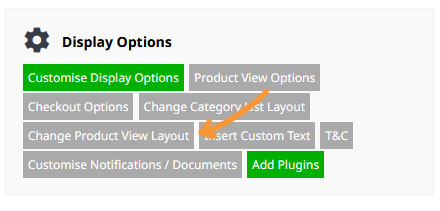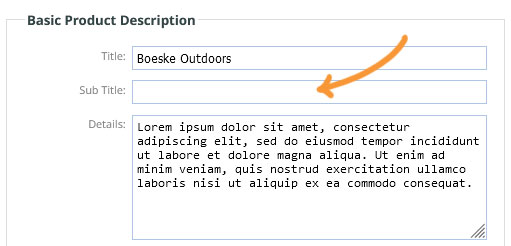MenuClose
> The Basics > E-Commerce > Layout and Formatting > Product Detail Pages > Enabling / Displaying the subtitle field on your Product detail pages
Enabling / Displaying the subtitle field on your Product detail pages
You can add a subtitle field for your products via the E-Commerce Settings area, Change Product View Layout button.
- Click the E-COMMERCE button from the main menu.
- In the Display Options area, click the Change Product View Layout button.
- Check the Include product subtitle checkbox in the opions to the right
- Your products will now have a Subtitle field enabled on the product page in the CMS.
More settings related to the Product View layout can be changed via the Product View Options button.