Homepage Featured Products Sliders
While promoting products to the homepage will add them as static images to the base of your homepage, adding the featured product slider snippet block will allow you to show your featured products in a slideshow format anywhere within your homepage content.
You can find the homepage featured slider snippet block in the SLIDERS or SHOPPING section, when adding a snippet.

Choosing which promoted content to slide
The snippet block allows you to choose from Homepage Featured, Homepage On Sale, Homepage New and Homepage Best Seller.
You can have multiple featured product slider snippet blocks on your homepage, each targetting a different Homepage Featured type.
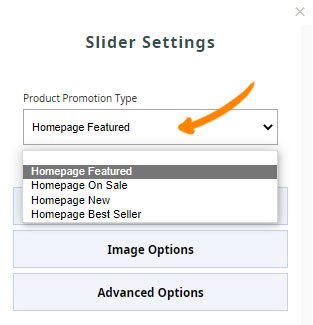
Customise your Slideshow settings
Hovering over the snippet block will bring up a EDIT SETTINGS button which will launch the settings popup.

Clicking the EDIT SETTINGS button that appears on the snippet block will launch the settings popup.
Tidy your thumbnails
With the Image Options area you can set how your images are displayed to make them all consistent sizing if needed.
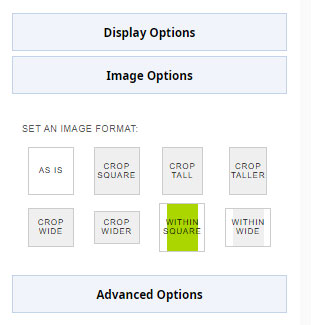

Example slider, showing Homepage New, with 3 Slides showing, Arrows, Pager Dots,
