MenuClose
Adding a Barcode to appear on your Dockets
To have barcodes appear on invoices
- Click the ECOMMERCE button in the main menu
- From the options that appear find the DISPLAY OPTIONS section.
- Choose the CUSTOMISE NOTIFICATIONS/DOCMENTS button found in the display options section.
- Find the INVOICES / ORDERS section, then change the BARCODES dropdown to Add Barcode to invoice.
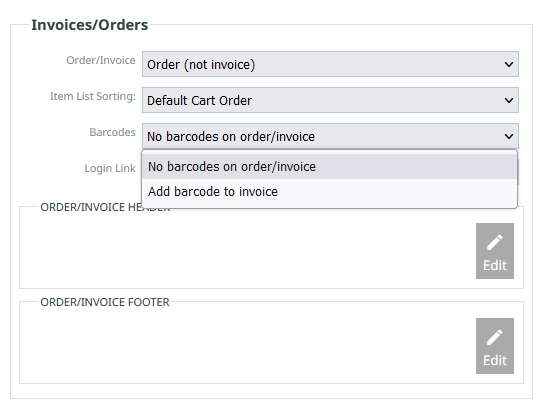
The barcode will appear in the order details area.
