Adding an Image to a Product
You can add an image to a Product when creating the Product, or after the Product has been created.
Product images should be a min of 640px on the longest side. 900px is a good size for most templates.
You should ensure your images are compressed before upload to ensure you do not slow your page speed.
Adding an Image when creating a new Product
When you have chosen to add a product via the Products tab ( or eCommerce > Add Product), you can upload an image as part of the detail.
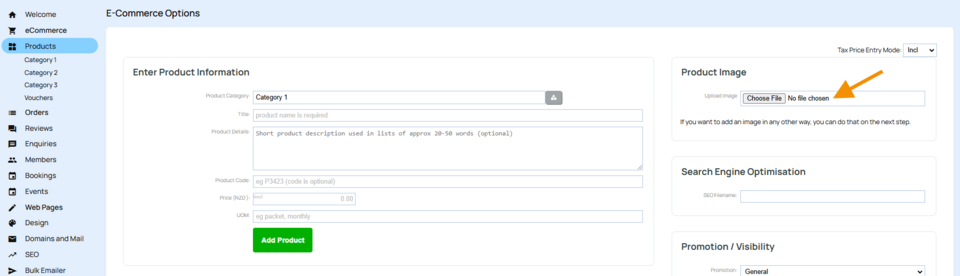
Adding an Image / Replacing the Image on an existing Product
When you want to add or change a Image on the Product, navigate to the product via Products tab (or eCommerce > Edit Products)
Click the blue image icon to launch the image wizard to add or change the image.
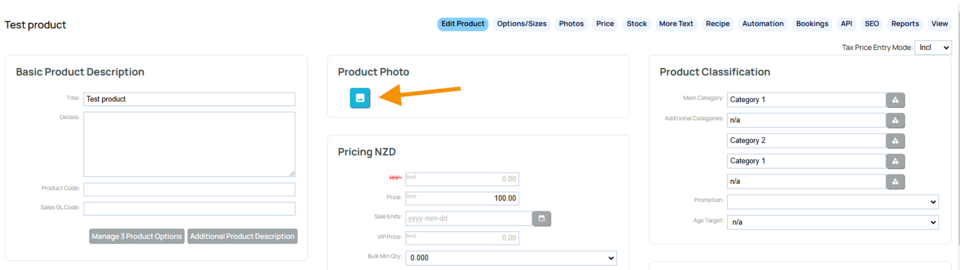
Adding Additional Images
You can add additional images to the product - either via the Photos tab, or by clicking the More Images button that appears next to the current image thumbnail, when editing a product.
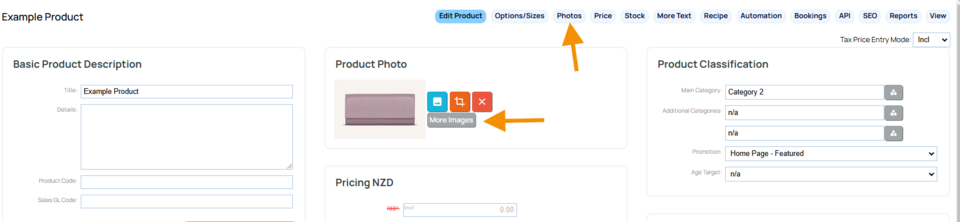
Changing the main product image to one of the additional photos instead
Sometimes you might want to swap out one of the additional images in your product and make it the main image.
This can just be drag and dropped from the additional images area to the main photo area as below:

