MenuClose
Changing a custom filename for a Product
You can change a Product filename via the SEO tab when editing a Product, or in bulk via the SEO area.
To edit a product filename when editing a Product
- Click the small SEO tab top-right of the editor
- Update the Search Results Filename field with the new filename. You may like to use the suggestions in the bottom box. Just click on the tick to use the suggestion.
- Publish to write the new filename
Note: if you add a / at the front of the filename it will make the filename appear as yourdomain.com/filename
If you do not add a / at the beginning, it will appear as yourdomain.com/products/filename
If you had a previous custom filename you will need to delete this from the FILES area in the CMS.
It is a good idea to redirect the old filename to the new one.
Be aware, changing custom filenames without redirection can cause broken links within search engines, and within your website if the product or page was linked somewhere.
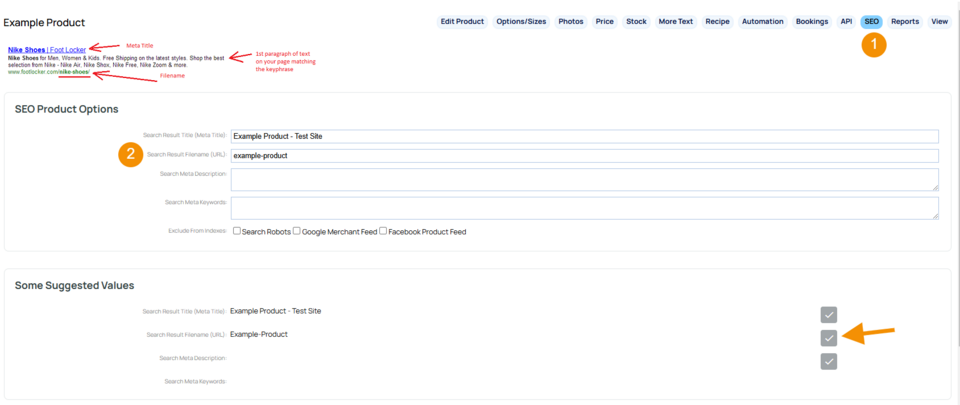
See also:
