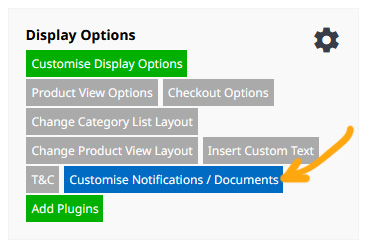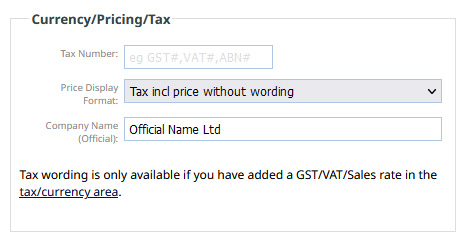MenuClose
> The Basics > E-Commerce > Orders / Invoices > Changing the company/organisation name that appears on the invoices
Changing the company/organisation name that appears on the invoices
To change the company/organisation name that appears on the invoices
- Click the ECOMMERCE button in the main menu.
- On the options that appear - click the CUSTOMISE NOTIFICATIONS button in the display options area
- In the Currency/Pricing section, enter the name required in the COMPANY NAME (OFFICIAL) field