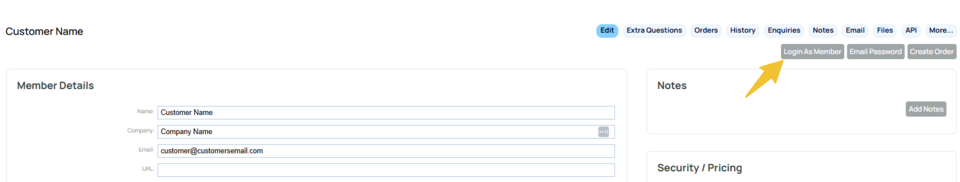MenuClose
Logging in as a Member
To see what a customer sees when logging into the website you can quickly log in as the member.
- Click the Members main menu button.
- Find the required member via the main list, or via a keyword / email search in the right-hand sidebar.
- Click the person icon next to the member.
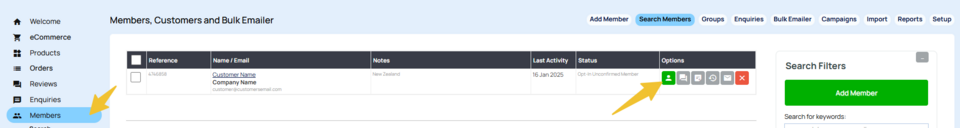
4. Click the Login as Member button when viewing their record. This will launch the website on with you logged in as the customer. You will be taken to their members welcome screen.