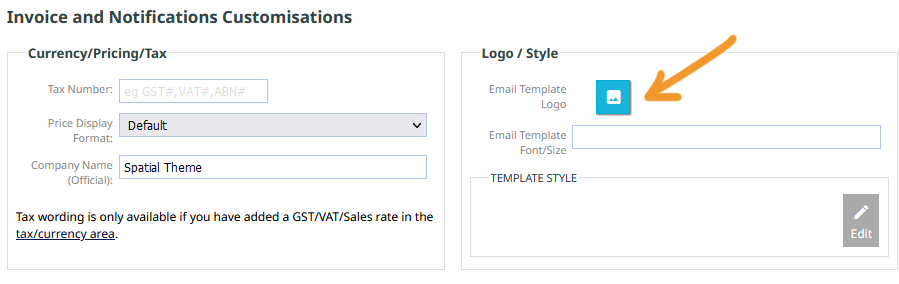You can choose to add a custom logo image to your invoice that overrides the website logo
- In the CMS go to the notifications area via ECOMMERCE > Customise Notifications / Documents.
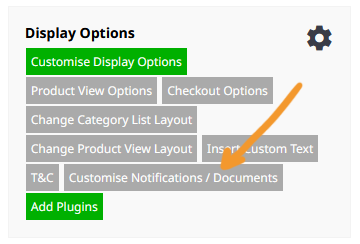
- Click the Email Template Logo icon found in the Logo / Style section of the notifications page.