MenuClose
> The Basics > E-Commerce > Layout and Formatting > Product Detail Pages > Changing the Product image View
Changing the Product image View
You can change the way your image on your product page is viewed by going to E-commerce on the left menu.
Select Product View Options (under display options section) and select your option from the dropdown box under Product Images Format.
Options available are:
- Slider
- Slider with thumbnails
- Left zoom
- Right zoom
- Full with thumbs below
- Image with square thumbs
- Image with vertical thumbs left
- Image with 3 column thumbs below
- Image with thumb slider (good for many additional images)

Full with inline thumbs
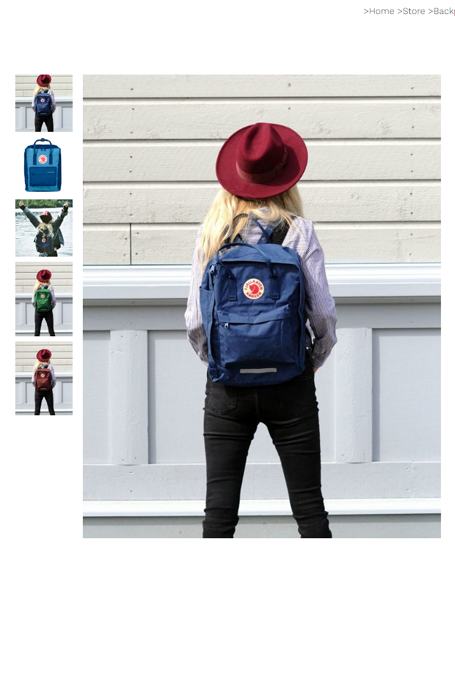
Image with vertical thumbs left

Slider
