MenuClose
DNS - Changing your A Record/CNAME
This is a guide to change your A record/CNAME to point to a website hosted elsewhere when your domain is registered with us and our name servers are authoritative.
WARNING: No Warranty nor free support is provided in this area. DNS changes can take 48 hours to propagate, and the same time to fix any mistakes you make. DNS CHANGES CAN AFFECT BOTH EMAIL AND WEBSITES IF INCORRECT. Please get in touch if you would like us to make these changes for you.
- Log in to the Website builder
- Click on Domains / Emails tab.
- Click the DNS button next to the domain.
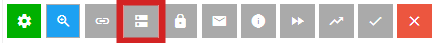
3. Click Enter A-record or CNAME on the right hand side
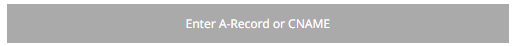
4. Enter your new www.CNAME and A record into the boxes provided.
5. Press Save Custom Nameserver Changes.
7. Save and wait a minimum of 1 hour.
DNS changes can take up to 48 hours to take effect.
Example records:
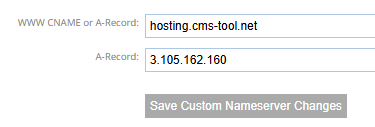
Notes:
- We provide DNS maintenance features for your benefit, however, these require a competency to use, and fixing mistakes is time consuming. We warranty that our system works. We do not warranty to fix mistakes of data entered incorrectly.
