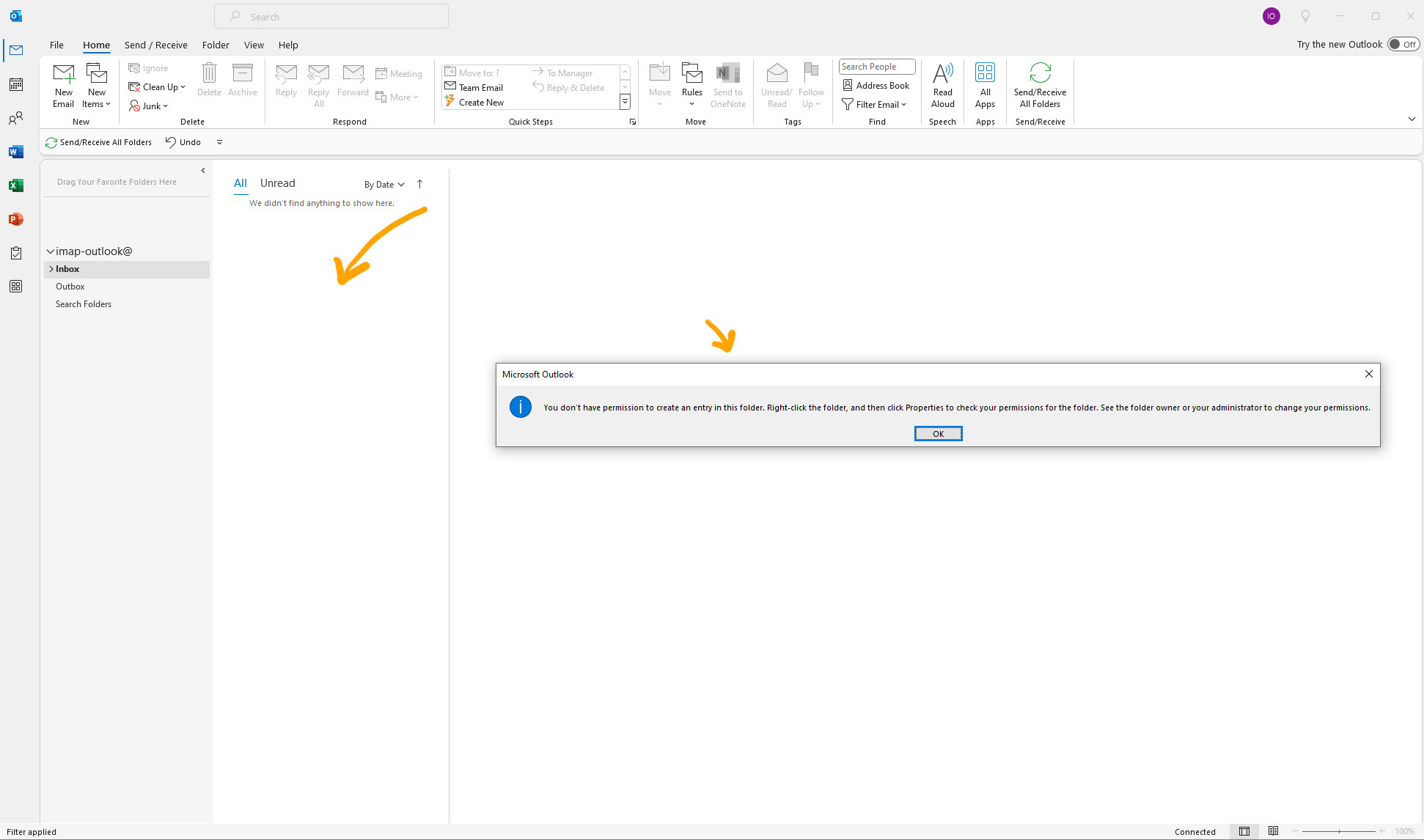Outlook Office 365 Desktop - IMAP Incoming Mail Permissions issue
This is based of this query on a support forum - https://community.plus.net/t5/Email/Outlook-downloads-emails-to-subfolders-but-not-to-Inbox/td-p/1932925
We provide no warranty for potential issues with Outlook syncing - use the following information at your own risk. Alternatively contact an IT Professional to troubleshoot your issue.
If you have email in your webmail account, or IMAP subfolders, but Outlook will not download messages stored in the main Inbox.
How to resolve the permission settings for your inbox
- In Outlook, go to Account Settings > Account Name and Sync Settings
- The Root folder path should be empty
- Set the Root folder path to inbox
- Click next and go back and attempt to Send/Receive messages
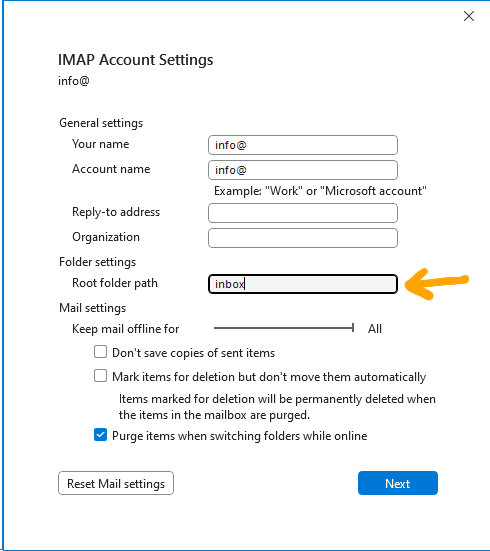
This issue can occur if you connect Outlook to your mail account using IMAP, then create a folder in the Roundcube email client after setup.
To test if this is the case you can double-click your mouse in the inbox email column.
Most folders will allow you to create a new message but if you have the issue you will see the Error pop - You do not have permission to create an entry in this folder.