MenuClose
Styling Content with the Style Editor (Drag-drop & Contentbox)
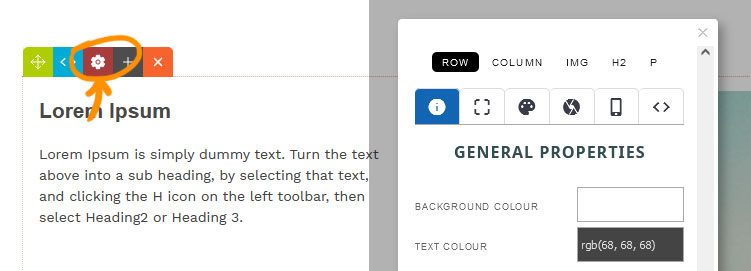
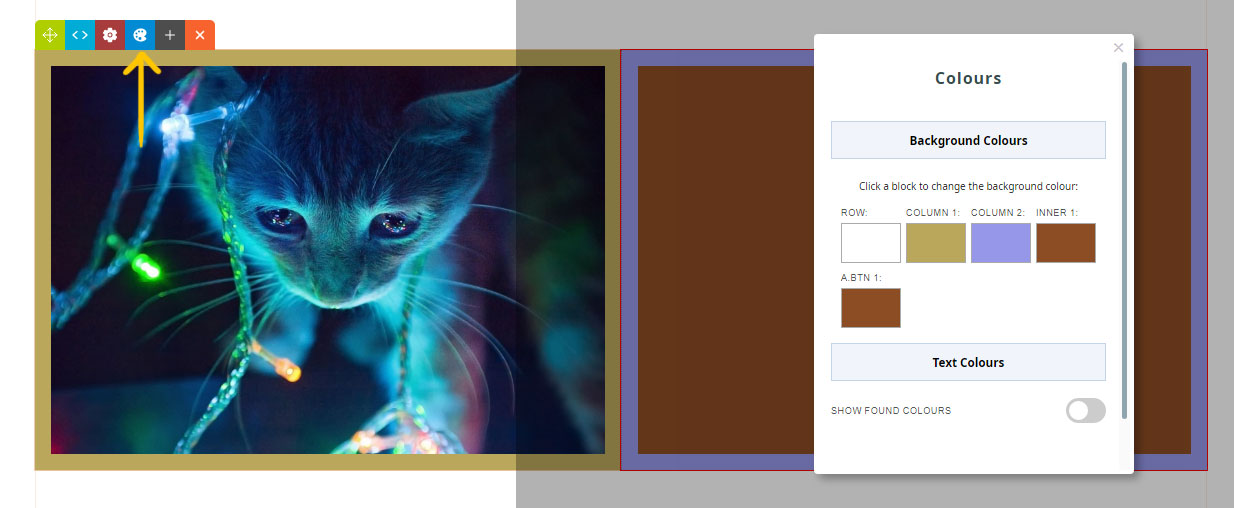
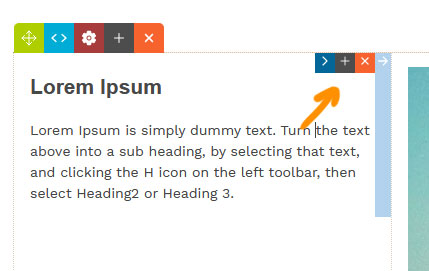
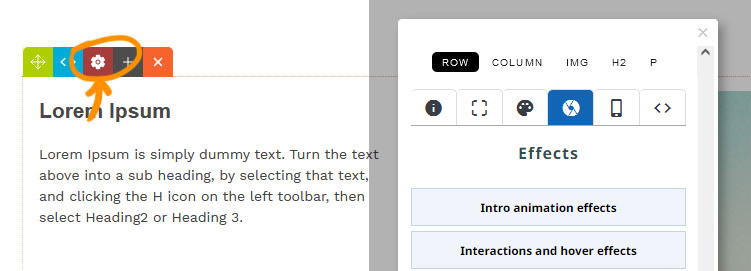
The STYLE EDITOR (Red Cog icon)
Allows you to style any Drag-drop or Contentbox snippet block by selecting the required element, then using the tabs to change various properties.
COLOUR EDITOR (Blue Palette Icon)
Quickly add colours to different content areas of the Drag-drop or Contentbox snippet.
Column Tools
The Column tools that appear on hover allow you to change the reorder, resize or copy / delete column content
Effects Options
Within the STYLE EDITOR is an effects tab which allows you to add animation effects and custom styling.
Learn about styling options from the links below:
If you haven't learned what the icons are for in the drag drop area, the drag-drop introduction is a good place to start.
- You can add rounded corners and borders via the Style Editor popup.
- You can add or remove columns using the + and X column tool icons
- You can move columns left/right within the Snippet Block
- You can resize columns within the Snippet Block
- If the icons are getting in the way of your editing you can quickly toggle them by double-clicking in the editor
- You can edit the HTML manually via the row-tools or via the Style Modal popup.
- By default the width of the snippet blocks attempt to stretch to the full width of the content area, but you can set a max-width.
- Within the CROP EDITOR popup options is the ability to apply preset COLUMN STYLES to reposition column content.
