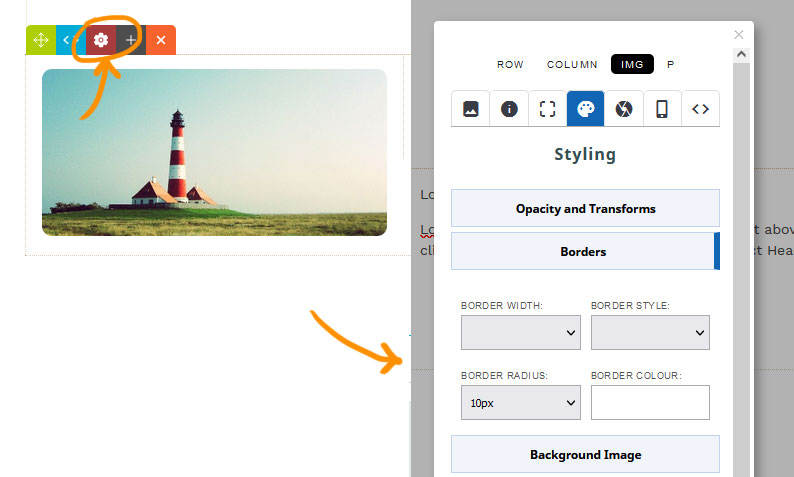MenuClose
How to add Rounded Corners and Borders
To add Rounded Corners and Borders to an element withing a Snippet Block
- Click the RED COG ICON above the snippet block
- Select the element you want to change from the top of the Style Editor Popup e.g. Row,Column,Image
- Click the Style tab (Pallette Icon)
- Click the Borders section to open the border settings
- Make changes as needed and close the popup