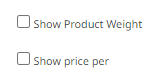MenuClose
Price per 100g or kg
The system has the ability to create a basic price breakdown per 100g or per kg as shown below. Some examples of websites that use this might be supermarkets or supplement websites.
This is set at a product level. It is only available as per 100g or per kg at this stage.
Product Page Example

Product List Example
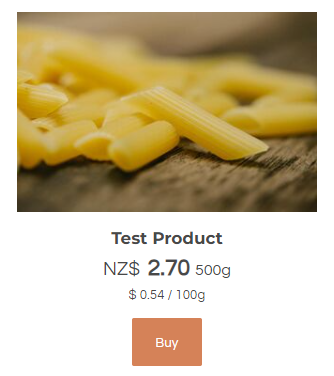
How to Use
- In each product this is required for, go to the price tab.
- Under the Freight/Weight Section, add in the weight of your product under Freight Weight
- Choose whether to show the price breakdown per 100g or per kg in the Show Price Per Box
To disable the breakdown, select the blank option from the box.
Note: In order for this feature to work, when using variants, the main product must have a default weight, otherwise it won't reveal the price per feature. When the variant options change, the price per will update.
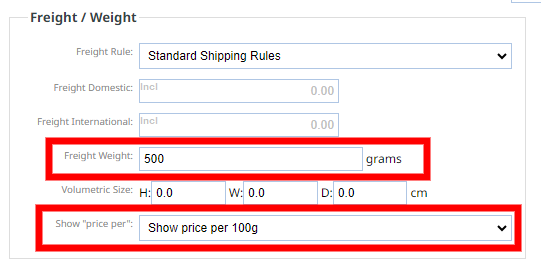
To enable the weight and/or breakdown to show on the product list page as well:
- Go to E-commerce
- Customise Display Options
- Under Main/Category List Product Item on the right hand side tick "show Price per" and if wanted, "show Product weight"
Consider how many things you have showing in this area already as too many will cause a lot of clutter on the product list layout pages and possibly unexpected layout issues.