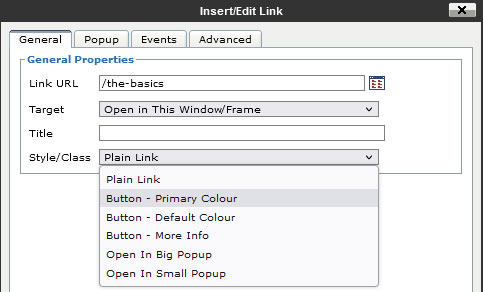MenuClose
> The Basics > Building your site > - WORD STYLE Editor (TinyMCE) > Inserting content > Creating button links
Creating button links
You can create a button link when linking text, or convert an existing link to a button.
To create a button link
- Add your text, then select it via click-drag selection.
- Click the chain icon in the toolbar, or right-click and choose Insert/Edit link from the options.
- Link to the required page, file or URL via the link wizard.
- Once linked change the STYLE dropdown to either Primary or Default Button.
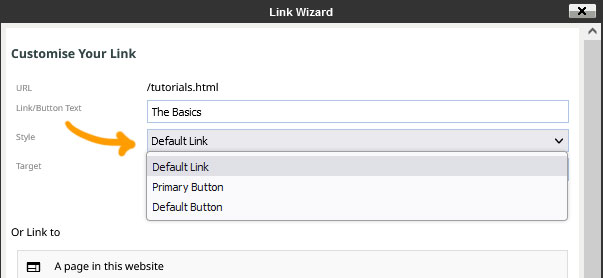
To edit an existing button link
- Right-click and choose Insert/Edit Link from the options.
- From the Insert/Edit Link popup, choose the required Style/Class from the dropdown.