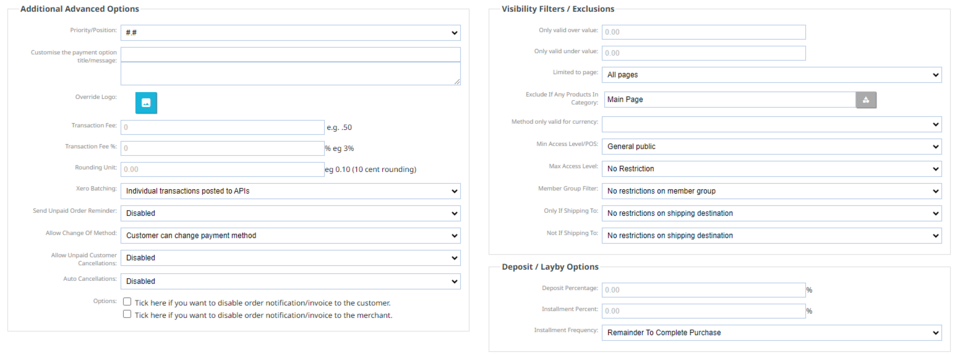Integrating Stripe
Once you have applied to and been approved through Stripe, go to E-commerce > Payment Options.
Scroll down to the Stripe box and click Multi Currency.
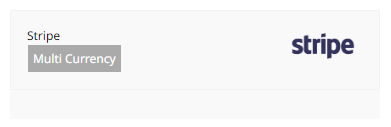
Add in the API Secret Key and the API Publishable Key given to you by Stripe. You can access this via your Stripe dashboard, or it is normally in the approval email. It is best to copy and paste these. Ensure there are no extra spaces before or after the key.
Your Secret key will start with sk_live and your publishable key will start with pk_live
Both keys will be long at roughly 90-100 characters each. They will also need to be your live keys, not test keys.
Save Changes.
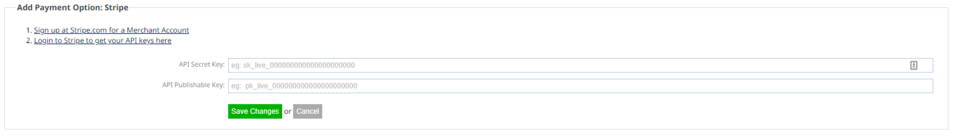
You can test by making a hidden product for say $1 and checking out as if you were a customer.
Additional Advanced options are available below this box.
Please be aware of the terms and conditions you signed with your payment gateway as to if you are allowed to pass any surcharges onto your customers.