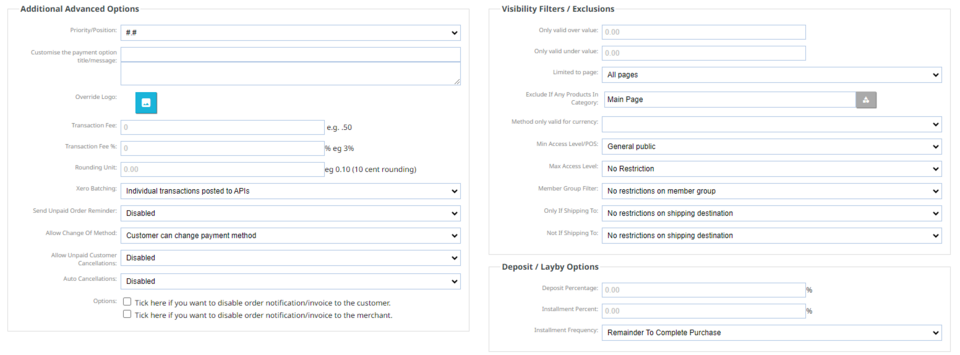MenuClose
Integrating Paystation
- We do not have to be involved in this process, but do tell them you are using our shopping cart. The signup process may take a few days and involve your bank and signing contracts.
- Go to E-commerce tab > Payment Options
- Scroll down to PayStation and click the Multi Currency button. Clicking anywhere else on this area will take you to PayStation's website.
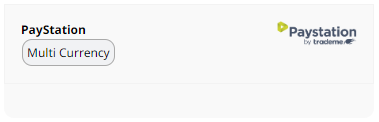
4. On the next page you will find a URL called a "Callback URL" Paystation will want you to provide this to them.
If they ask for a separate Return URL or Thankyou URL or POST URL, they can use the same one as above... so long as they send all the same details.
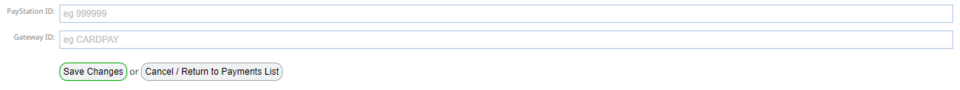
5. When approved, enter your Paystation ID into the box on this screen in the CMS and the Gateway ID provided to you from PayStation and press Save Changes.
6. Publish
7. Test
Pay Station Administation Console You can check the status of payments in their administration console. Email payment notifications should not be trusted. Always login to Paystation to confirm payment.
Additional Advanced options are available below this box on the CMS.
Please be aware of the terms and conditions you signed with your payment gateway as to if you are allowed to pass any surcharges onto your customers.