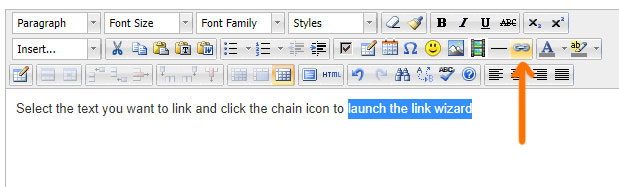MenuClose
- The Basics
- Building your site
- Pages
- Content Editor Modes Explained
- - DRAG DROP Editor (Default)
- Drag-drop Editor Overview
- Inserting Images
- Changing the editor from Drag-Drop to Contentbox
- Changing the editor to TINY MCE
- How to create a linkable button
- How to link to a page
- Adding a Telephone or Email link
- How to link to in-page content (via Bookmark)
- Setting content visibility on Desktop and Mobile
- Adding background colour to snippet content areas
- Keyboard Shortcuts
- Working with Tables
- Using Drag-drop in Blog and Events pages
- Copy / Paste Snippet Blocks to a different page
- Hover states and Animation Effects
- Resizing Rows and Columns
- Shopping Snippets
- Snippets and spacing - Margins and Padding
- Text Sizing and Line Heights
- Special Snippet Blocks
- Editing Panels / Popups
- Showing the Properties Panel
- - CONTENTBOX Editor (Advanced)
- - WORD STYLE Editor (TinyMCE)
- Styling Content
- Images / Backgrounds
- Banners and Sliders
- Uploading content
- Design Templates
- Forms
- More Q & A
- Menus
- Mobile Styling and Optimisation
- Advanced Page Types
- E-Commerce
- Shopping Basics
- Category Management
- Products
- Product Options
- Layout and Formatting
- Payment Options
- Processing Orders
- Advanced Ecommerce
- Product Pricing, Currencies
- Plugins
- Wholesale
- Rental, Booking and Appointment Systems
- Freight - Couriers
- Stock & Quantities
- Vouchers, Discounts, Loyalty Points
- Selling Photos / Prints
- Shopping Cart Add-on Page types
- Advanced APIs / Add ons
- Point of Sale (POS)
- Reports
- Orders / Invoices
- Email & Membership
- Member Management
- Members Pages / Template Customisations
- From Addresses and Reply To Email Notifications
- Global Enquiry form options
- Standard Field Names
- Webmail
- Bulk Email
- CRM Features
- Email Campaigns
- Forums & Blogs
- Pop3/Imap Email Services
- Scams and Hoaxes
- Lead Magnets / Growing Your Customer Database
- Form Spam Filtering
- Promoting your site
- Advanced
- Accounts