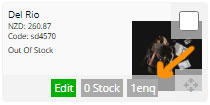MenuClose
Managing product enquiries in the CMS
By default you will receive an email regarding product enquires to notify you of a customers question, but you can also follow up with the customer from within the CMS.
Where to find customers product enquiries in the CMS.
- You can find all website enquiries from contact forms, plus product enquiries listed via the ENQUIRIES main menu button.
- You can also see outstanding enquiries in the E-COMMERCE section of the website, in the main product list.
- Outstanding enquires yet to be responded to are visible in the products STOCK detail area.
- Clicking the 1enq button in the screenshot above will take you directly to this page.
Following up with customer enquires within the CMS
You can follow up with customers from within the CMS using the REPLY option next to the enquiry.
- Product enquires contain a link to the product as part of the message body automatically when replying to an enquiry.
- You can create pre-set (canned) responses to add to the follow up email.
- You can add customer notes or add a status note against the enquiry.