MenuClose
> The Basics > E-Commerce > Bookings Management System > Common Booking Questions > How can I disable bookings until a certain date
How can I disable bookings until a certain date
If you don't want to take bookings over a certain period, you can set a calendar resources Available From: date to prevent bookings from an earlier time.
To set an available from: date for any calendar resource
- Click the E-COMMERCE button
- From the list of options that appear, find the BOOKINGS section, then click the CONFIGURE RESOURCES button
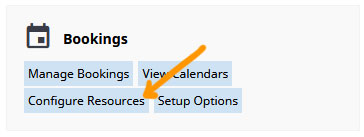
- On the Manage Booking Resources / Calendars page that comes up, find your resources listed in the Resource/Calendar Name table
- Click the CONFIGURE AVAILABILITY option for each required resource
- Set your available from date in the Year-Month-Day format e.g. 2025-11-02
- Changes will automatically save.
