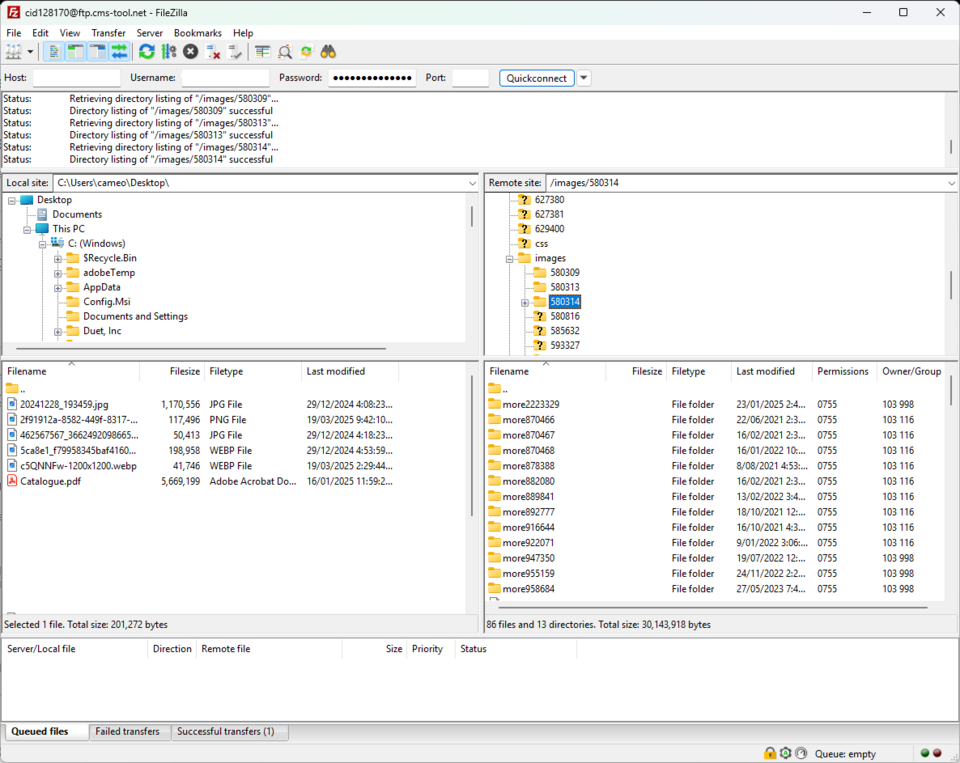FTP - Uploading large files or files in bulk
Here is a tutorial for how to FTP large files up to your website and then use them.
FTP software is the old fashioned way people used to update their website by transferring files.. Its a bit technical, but it does make your life easier if you regularly need to upload a lot of files, or upload large filess.
FTP stands for File Transfer Protocol. Most FTP programs have 2 windows, one for the files on your computer, and another for the files on the remote server. (eg our web server). There should be 2 arrows in the middle. Select the files you want to transfer, and use the arrows to move them in the desired direction, eg upload or download.
Part 1 - Getting your FTP account details
- Login and decide which website you want to work on.
- Click on the Manage Files menu button of the CMS
- Go to FTP (Traditional FTP)
- Review the Classic FTP instructions on FTP and username/password specifically for this website
Part 2 - Using your FTP software
- Download and install some FTP software if you don't already have any
- Create a profile using username/password/host etc as above
- Connect to the FTP server
- You should see the series of files and numbered directories... ignore all.
- Look for a directory named "files" if none there, then make one
- Change into this "files" directory.
- Use the FTP program to upload your big files into that directory.
Part 3 - Using your recently uploaded files
- Now log back into the CMS
- Go to the area of your website where you want the link
- Use the link wizard as appropriate to the page you are working on. (Link combo, "More options" in the single page designer toolbar)
- Link to a file uploaded prior
- Click on your file
- Save
Download and Install FTP Software Here
Example of FileZilla system below - left hand side is files on computer, right hand side is files on website.
Drag and drop files from computer to appropriate file within the CMS files area on the right.