MenuClose
> The Basics > E-Commerce > Category Management > Hiding a Category and the Products within via cascade security settings
Hiding a Category and the Products within via cascade security settings
by default hiding a category does not hide the products within it. By checking the cascade security options found in the Category settings area the security setting you choose for the Categories can be applied to the subcategories and Products within.
To enable cascading security
- View the Category settings via the ECOMMERCE > EDIT CATEGORIES area.
- Find the required Category and click the edit button next to it.
- Find and set the required Security Level, then check the cascade option.
You will find the option in the Visibilty / Security / Sorting area.
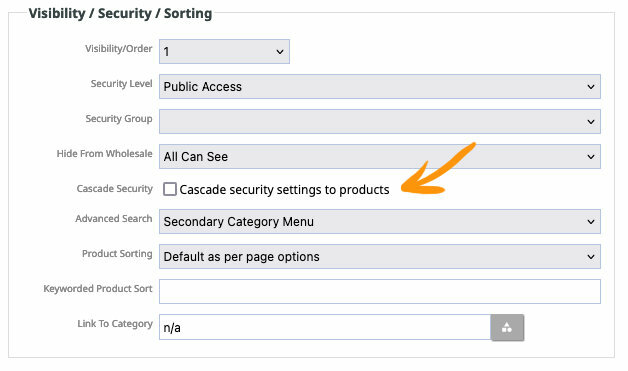
Blocking Products via Category cascade is different to hiding Products individually.
When the category rules cascade, the products below are subtly not blocked normally, but are blocked by security - they will show slightly differently.
The reason for that, is that the product order is maintained... Whereas when you block/hide products specifically it does destroy their original position in the list
