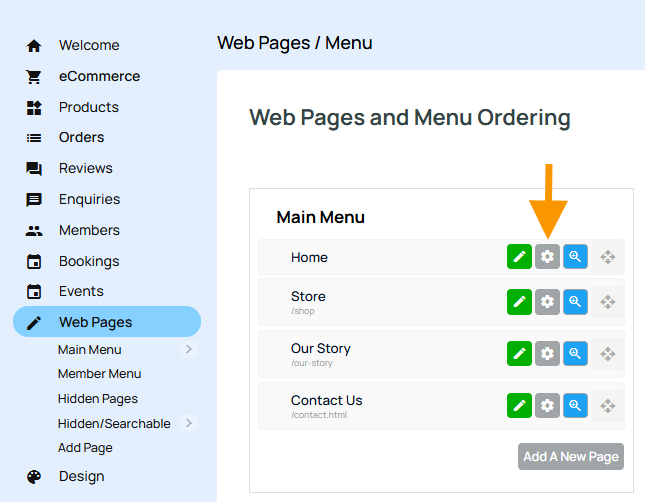MenuClose
Where is the OPTIONS tab?
The page OPTIONS tab is located in the small tabs at the top of the editor area, just under the main navigation buttons.
It is visible when you are editing pages on the website, including shopping carts.
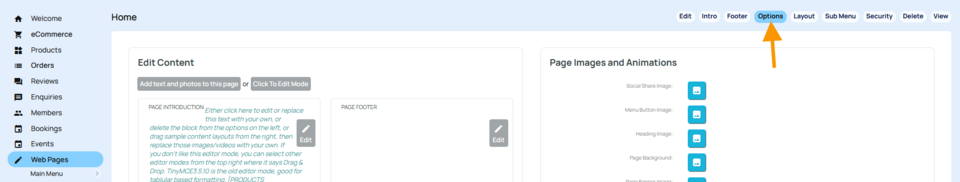
View options from the left-hand quicklinks sidebar
You can also view the page options via the COG ICON that appears next to each page under the web pages section.