Changing the outer width of a snippet block
Setting a maximum width
By default the width of the snippet blocks attempt to stretch to the full width of the content area, but you can set a max-width to restrict how wide it goes.
You can set a max-width within the Style Modals spacing tab.
Why max-width and not width?
With content needing to work on mobile, setting a fixed width property could cause issues.
How to set a max-width
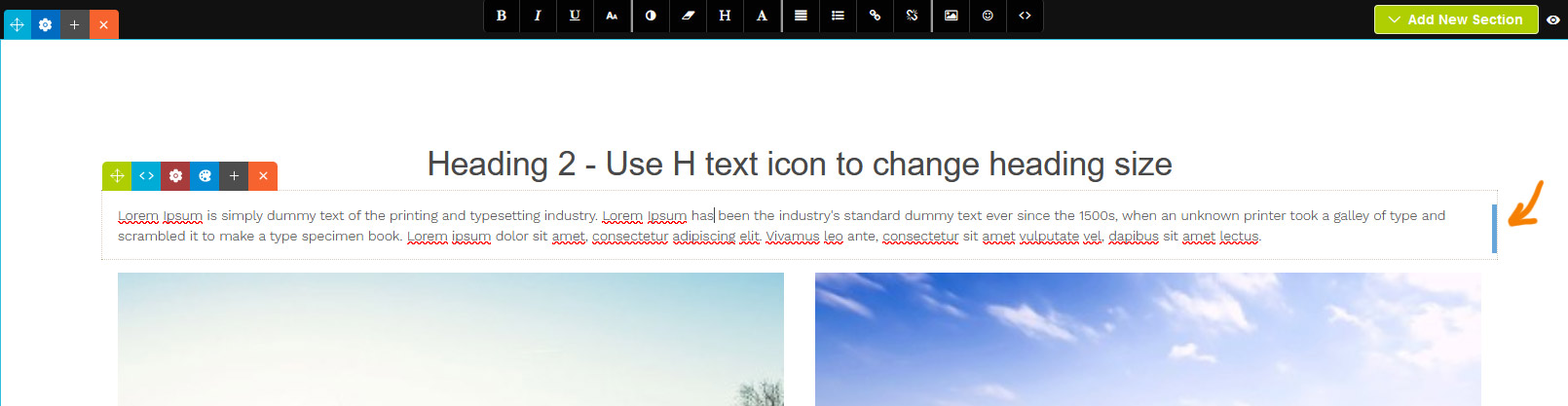
You can drag-resize the content by clicking and dragging the handle that appears in the right of the snippet block when selected.

You can set also a specific max-width by clicking the RED COG ICON which will launch the style modal. From there select a value from the MAX WIDTH dropdown on the properties tab.
Aligning the snippet block
Aligning via dragging the snippet block
Using the Green Drag Icon at the top-left you can choose to align the snippet left, right or center by dragging it horizontally.
Aligning via the Style Editor popup

By default the snippet will be left-aligned, but you can center the snippet via the STYLE EDITOR as needed.

When a snippet block has a custom max-width set, an alignment option will be available on the properties tab.

The snippet block is now set to align center.
