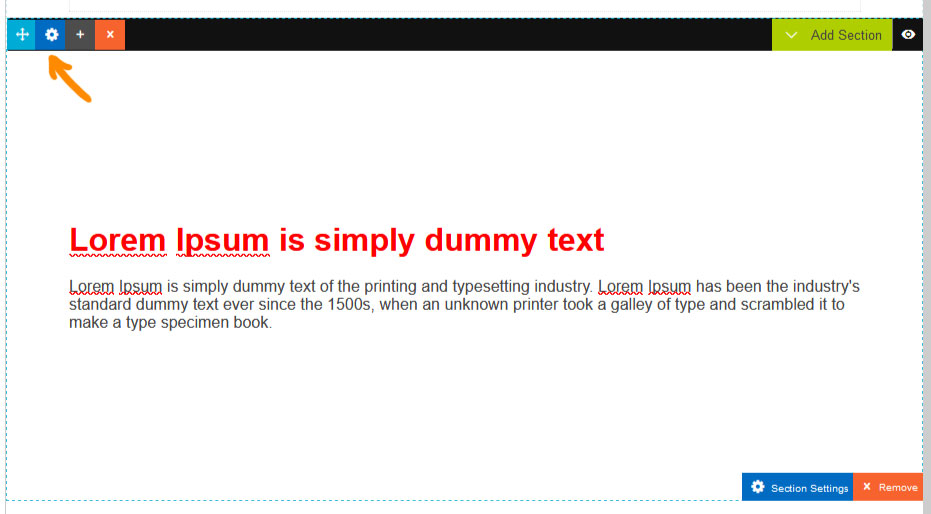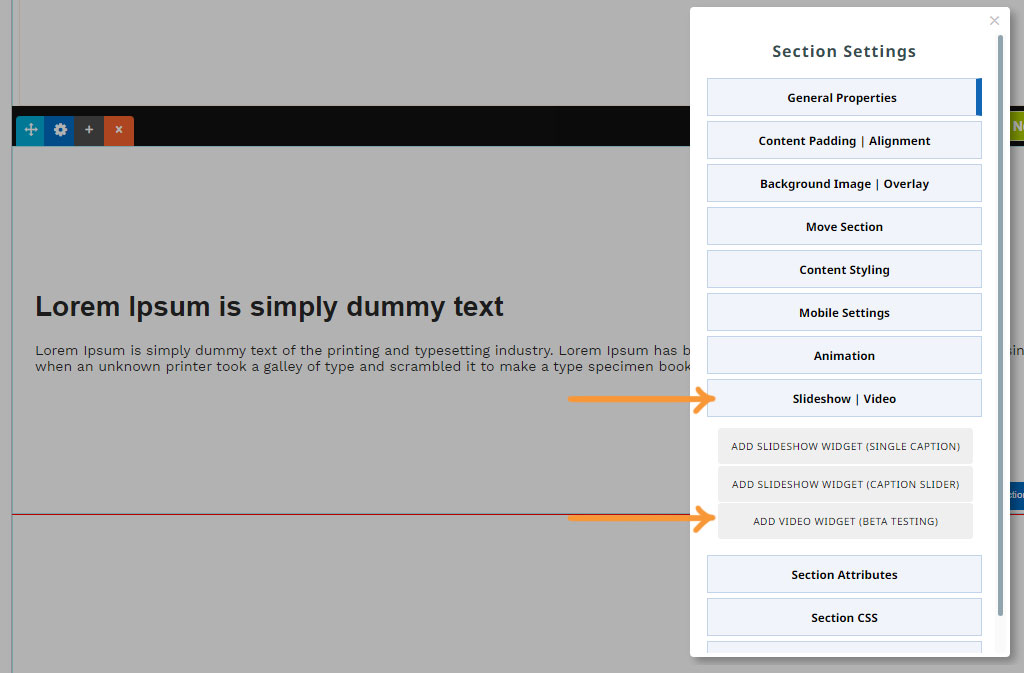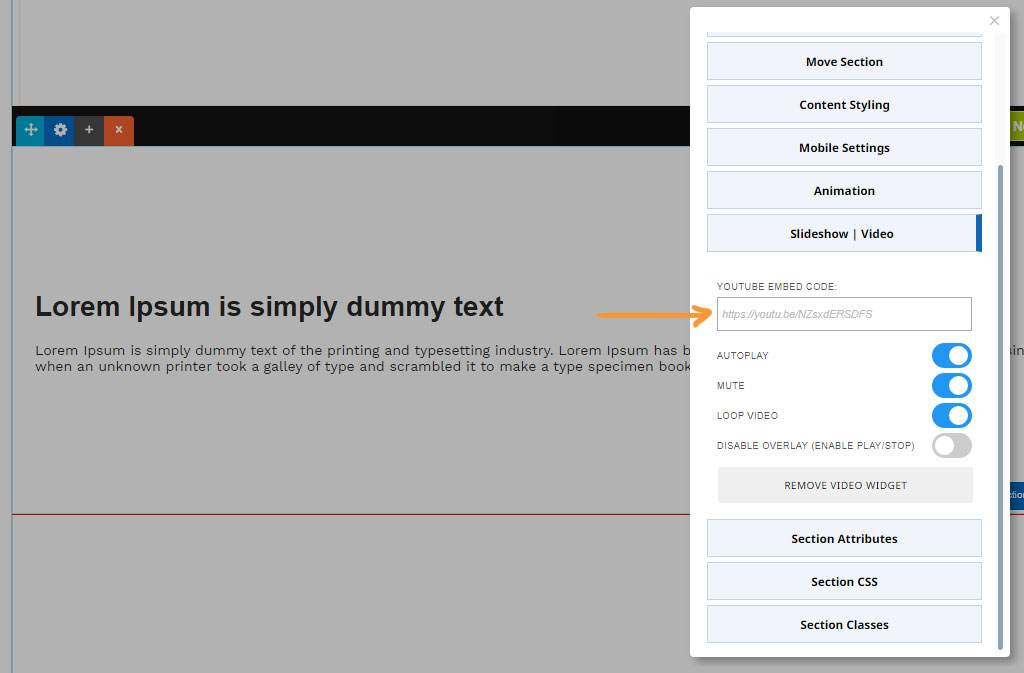MenuClose
> The Basics > Building your site > - CONTENTBOX Editor (Advanced) > Common Contentbox Questions > How to add a youtube video to a Contentbox section
How to add a youtube video to a Contentbox section
- Click the dark blue cog icon top-left of the section to bring up the Contentbox settings popup
- From the Contentbox settings window that pops up, select SLIDESHOW / VIDEO
- Click ADD VIDEO WIDGET
- Paste in your youtube link e.g. https://www.youtube.com/watch?v=uX5555O52AA
- The video should appear in the background
- Save your changes