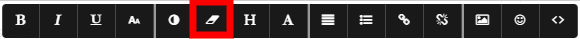How do I change my Website Fonts?
You can change the fonts used by the website via the DESIGN > Fonts and Text Colours button

Font (General)
Sets the general body font used by the website page content and main menu.
Font (Headings)
Sets the font family used by the website headings (H1,H2,H3,H4)
Font Size
Set the font size of the general body font used by the website page content and main menu.
Line Height
Sets the vertical space between text as it wraps on to multiple lines.
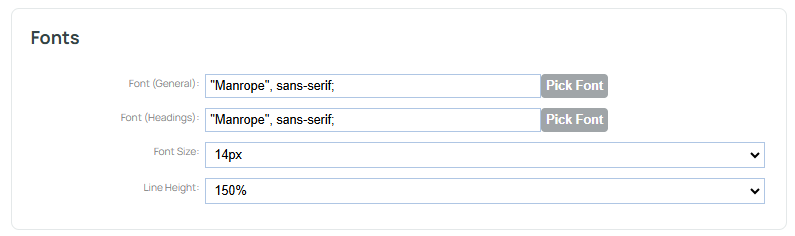
Advanced Fonts
You can embed Google fonts, or other fonts as well by adding code in the box below, and specifying the font that you wish to use in the font's boxes or via a CSS rule (advanced)
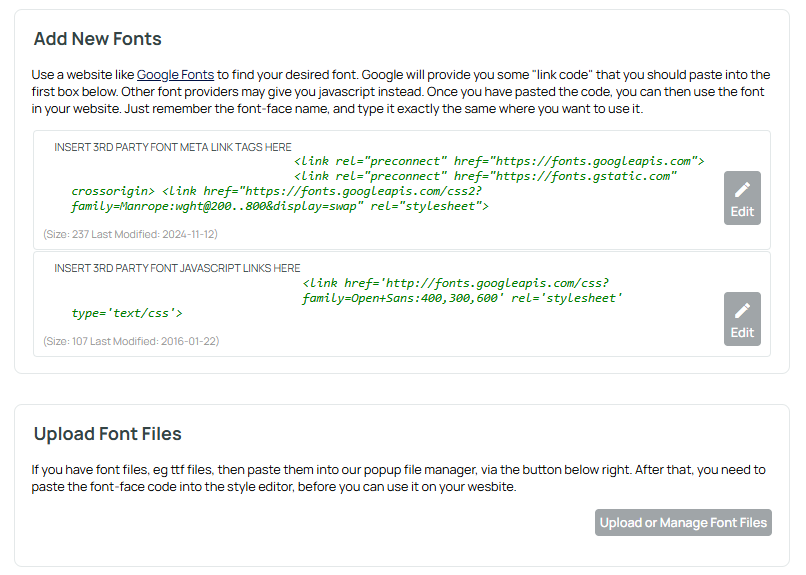
Troubleshooting
If you have specified fonts here, but find areas of your site are not using these fonts, you may find that you need to remove any extra formatting from that text by highlighting, then using the eraser tool: