MenuClose
How do I switch between websites
When you have more than one website under your login, you are able to switch between websites, either by the dropdown in the top toolbar, or an option on the WELCOME screen / dashboard.
Changing websites from the webspace dropdown in the top toolbar
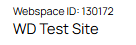
The webspace ID area shows your current Webspace ID and Name.

Clicking the dropdown on the right hand side will show you the number of websites under the account, you can then choose a second website from the list.
Changing websites from the WELCOME dashboard

On the welcome screen, on the right hand side there is a section for your websites available under the current account.
