Ready to Collect Notifications
To mark orders as ready to collect.
1. Go to Orders on the left hand menu OR E-Commerce > Orders. There is also another option of viewing orders from your sign in dashboard.
2. Next to the order you want to mark as ready to collect/collected, click the truck symbol.
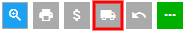
3. Here you can adjust your collection message per order if needed. This default message can be adjusted by following the instructions here.
Save Ready to Collect Status: Saves the information you have inputted here and changes the status to ready to collect.
Email Customer - Ready to Collect: Marks the order as ready to collect and emails the customer the notification.
Items Have Been Collected: Marks the order as Collected but does not notify the customer.

