>The Basics >Advanced Page Types >Blog / Gallery / News Pages >Changing from the default TinyMCE editor to the richer Drag-drop editor
Changing from the default TinyMCE editor to the richer Drag-drop editor
Changing from the default TinyMCE editor to the richer Drag-drop editor
You can change the editor used to create your post by clicking the Full Text tab at the top-right, which will launch the page in a full editing window.
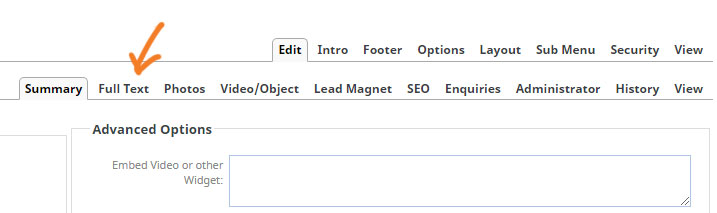
You can then choose a different editor via the Change Editor dropdown.
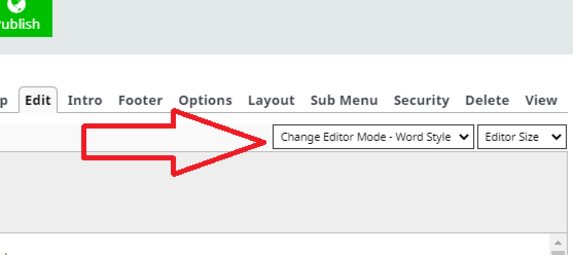
For a video demonstration see Drag Drop - Blog / Events Pages
