>The Basics >E-Commerce >Layout and Formatting >Product Detail Pages >Changing the Product image View
Changing the Product image View
You can change the way your image on your product page is viewed by going to Shop Setup on the left menu then Customise Display Options.
Scroll down to the View Product Page Options section and select your option from the dropdown box under Product Images Format.
Options available are:
- Slider
- Slider with thumbnails
- Left zoom
- Right zoom
- Full with inline thumbs
- Image with three column thumbnails
- Image with vertical thumbs left

Full with inline thumbs
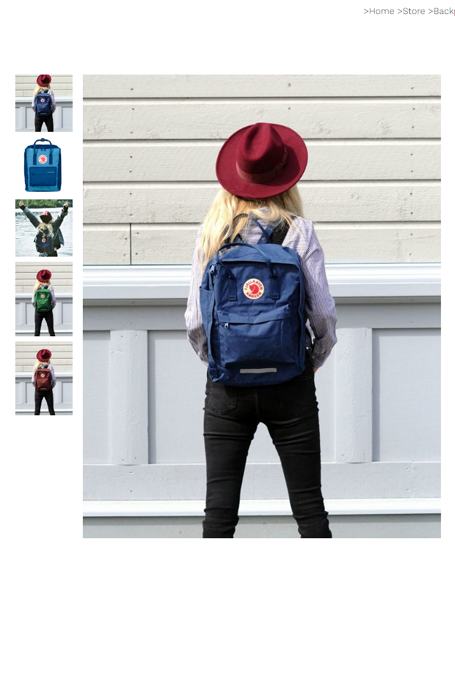
Image with vertical thumbs left

Slider
