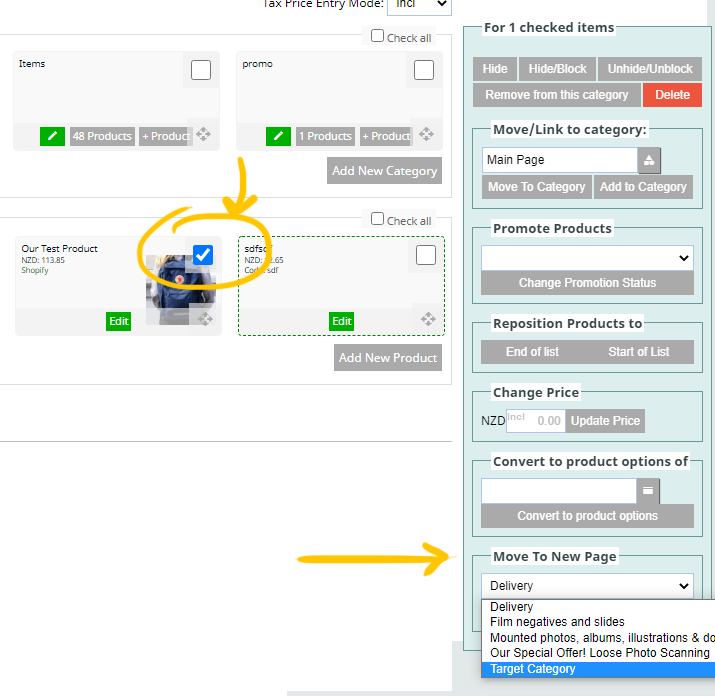Moving a product from one Shopping Page to another
If you have more than one Shopping Page and your target Shopping Page has categories you can move a product from one page to the other.
To move a product to another Shopping Page
- Navigate to the required product in the Shopping Page
- Click the checkbox next to the product/s required to move
- From the right hand sidebar options choose the required target category from the MOVE TO A NEW PAGE dropdown
- Click the Move to Another Page button to move the products.