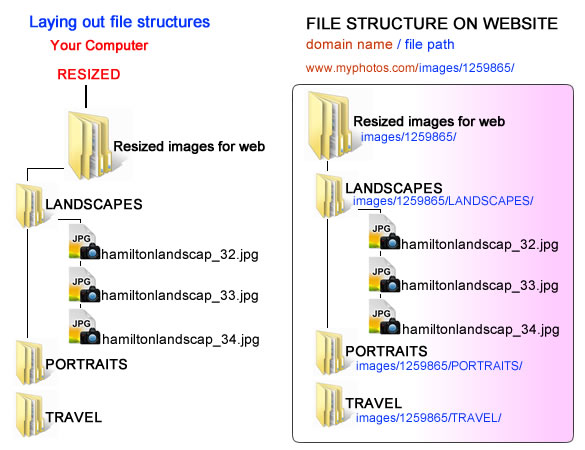Organising your folders and files
One important process in managing your photos is your ability to organise your files.
We have now established that you will be dealing with duplicate files, the original file and the resized web file. A good idea is to set your files up on your computer into folders. Firstly with the master folder “Photos for Print” then any subfolders which act as categories like “LANDSCAPE” or “PORTRAITS” then place all of your print files into these folders and rename them so you can distinguish them from one another. This is your master copy that you will use to print from as your orders come through.
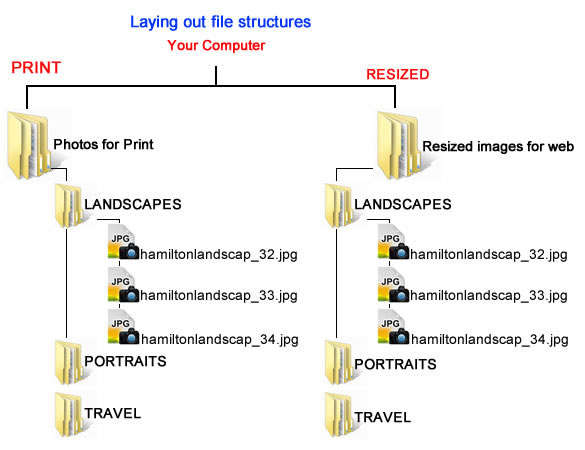
Now create a second Folder called “Resized Images for web” and repeat the process creating a duplicate folder structure with your images. However the images in this section should contain your resized web images which we will then upload to your web site for purchasing.
Understanding this structure is imperative as the next section which looks at uploading photos will replicate your file structure online as the below image illustrates. Please also not the file paths of the online structure as described in the section on Understanding File Names